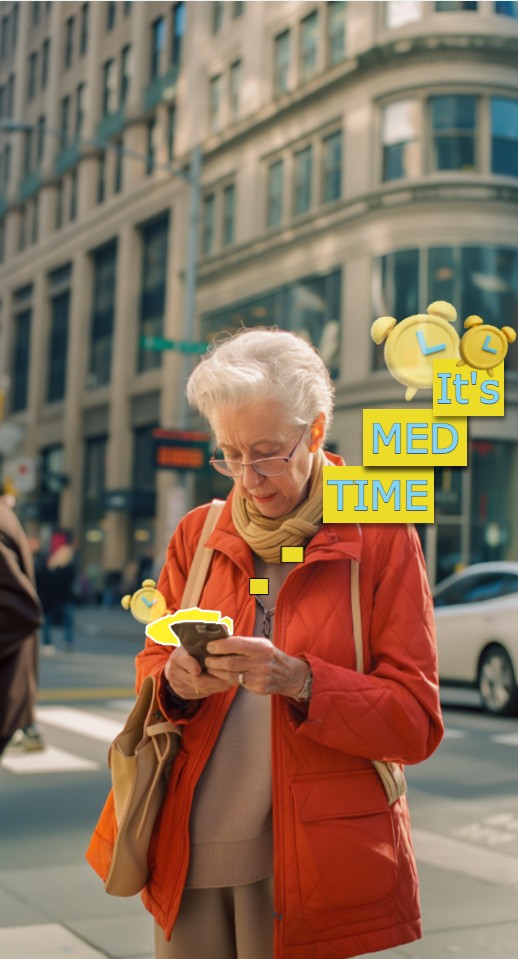
💊 Your Health, Simplified
A message to everyone managing health conditions: You're not alone in this journey. Managing medications, appointments, and health metrics shouldn't feel overwhelming.
You're juggling multiple prescriptions, doctor appointments, health check-ups, and trying to remember if you took your medication this morning. It's a lot to keep track of, and it's perfectly normal to need help.
You tell yourself, "I should be able to remember this."
But the truth is — managing health is complex, and you deserve support.
That's why we created BrainBell.
Not to replace your healthcare team. Not to judge your memory.
But to gently remind you of what matters — medication doses, upcoming appointments, health metrics, and wellness routines.
Because your health deserves attention — and so do you.
Because peace of mind is priceless — and so is your well-being.
Because managing health shouldn't be a burden.
BrainBell is here for the busy mornings, the forgetful moments, the complex schedules.
It's your quiet health companion — reminding you of what matters, so you can focus on feeling better, not just managing symptoms.
Because every dose counts.
We'll keep you on track.
Medication Management
Never miss a dose again
Set up personalized medication reminders with specific dosing instructions, timing preferences, and refill alerts. Track your medication adherence and share progress with your healthcare team.
- Custom dosing schedules
- Refill reminders
- Medication interaction alerts
- Adherence tracking
Appointment Tracking
Stay on top of your health schedule
Never miss important health appointments with intelligent scheduling, preparation reminders, and follow-up tracking. Get notified about upcoming check-ups, specialist visits, and routine screenings.
- Doctor appointment reminders
- Preparation instructions
- Follow-up scheduling
- Health calendar integration
How to Set Up Your Medication Reminder in BrainBell
Simple step-by-step guide
- Tap the Medication Icon
Begin by selecting the medication icon on your dashboard. - Enter Medication Details
• Type the name of the medication.
• Select the start date and the time you need to take it. - Add Instructions (Optional)
Include any specific notes such as: "Take 500 mg before food" or "With water in the morning". - Set Frequency
Choose how often you need to take the medication. For example: Daily, Every other day, or Custom schedule. - Save
Tap Save to activate your personalized reminder.
🔔 When the Reminder Appears
When your scheduled reminder appears, tap "Mark as Taken" to confirm the dose. This helps you track what's completed and avoid missing or repeating a dose.
How to Set Up Your Medical Appointment in BrainBell
Simple step-by-step guide
- Write your doctor name or what appointment that you need attend
Enter the doctor's name or type of appointment you need to attend. - Set up the time and location
Schedule the appointment time and add the location details. - Write information in topic to bring up section
Remember what concern or question that you want to ask to your doctor. - Put your location and map
Add your current location and map directions to the appointment. - Set up an alert for one hour or two hour or a day before
Choose your preferred reminder timing: 1 hour, 2 hours, or 1 day before the appointment. - Set up travel time for knowing how many minutes you need to drive
Calculate travel time and do not forget to arrive early for your appointment.
"Helping you show up—for your health, your way."